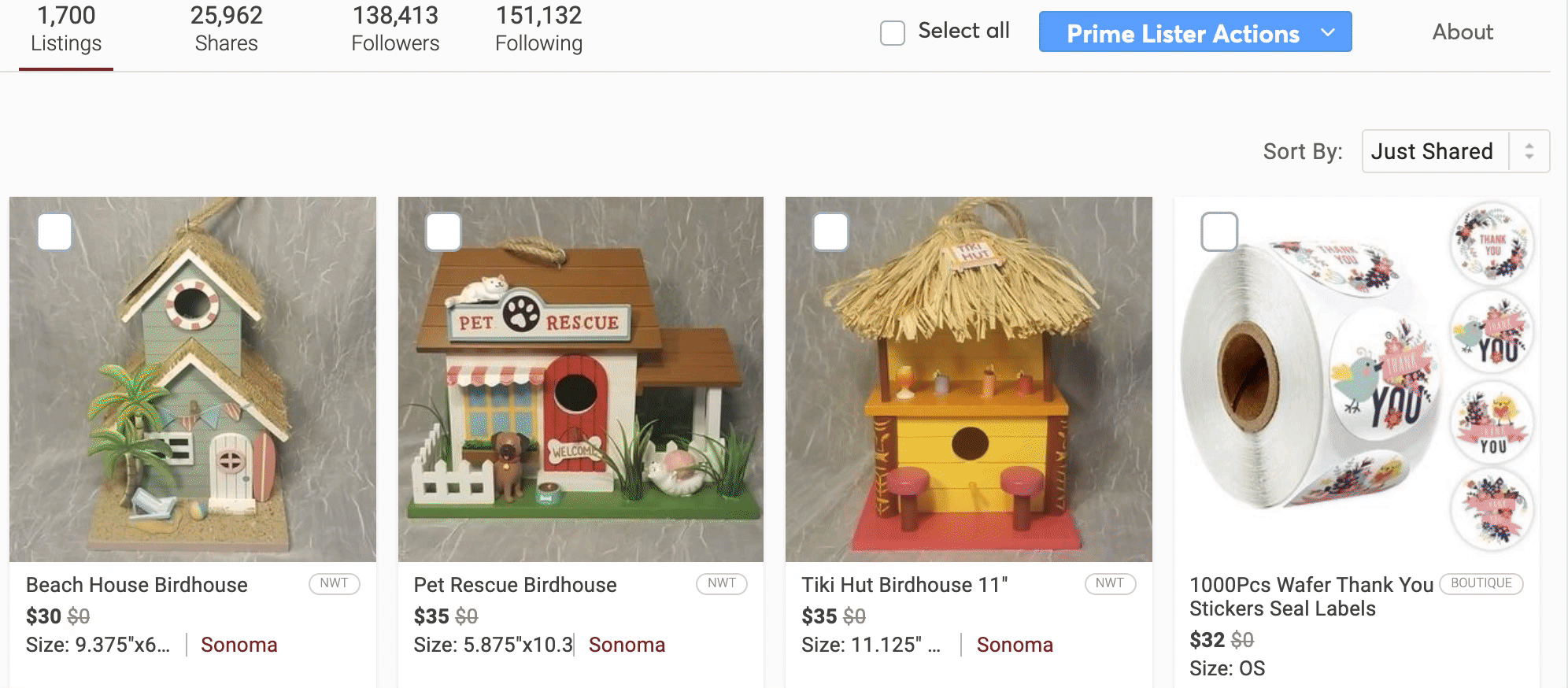"Relist" feature of PrimeLister - Poshmark Tool allows you to relist your listings automatically.
Relisting stands for the task of deleting the current listing and then publish a copy of it.
According to your preference, the relisting feature can be operated on a single listing or a group of selected listings as well as all listings.
---
How to use the "Relist" feature:
- Select the listing(s) that you want to relist.
- Click on the "PrimeLister Actions" button which is on the left side of the listing search bar.
- Click on the "Relist" button from the dropdown menu.
- A new tab in your browser will be opened and the task will be done automatically. Please do not close this tab. Please do not close this tab. It will be closed automatically when the task is done.